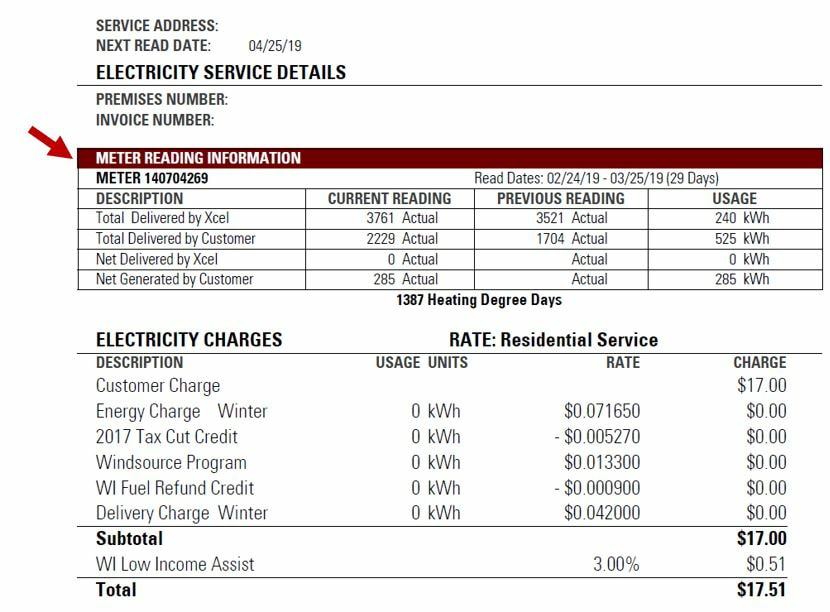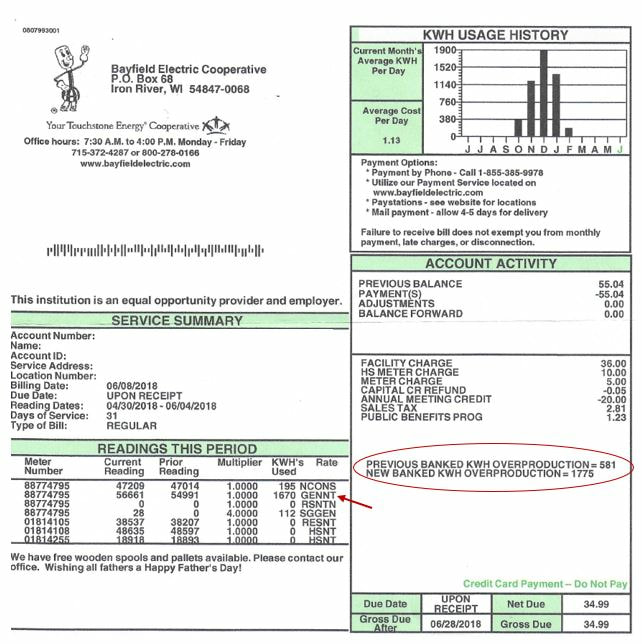Net-Energy Billing
For those of you who have installed a solar electric system, check your bill to ensure you have been switched over to a ‘net-energy’ billing system with your utility company.
Though you may not see an excess of credits until the high production summer months, you should see the net energy between what your system has distributed though the meter and what your household/business has consumed.
Please review the ‘net-energy’ example bills for Xcel and Bayfield Electric Cooperative below to verify that your billing is similar. If you think your billing is incorrect, please contact your utility. When you speak to someone, let them know you have a solar electric system and you are questioning if you have been switched to ‘net-energy’ billing.
Though you may not see an excess of credits until the high production summer months, you should see the net energy between what your system has distributed though the meter and what your household/business has consumed.
Please review the ‘net-energy’ example bills for Xcel and Bayfield Electric Cooperative below to verify that your billing is similar. If you think your billing is incorrect, please contact your utility. When you speak to someone, let them know you have a solar electric system and you are questioning if you have been switched to ‘net-energy’ billing.
Xcel Energy
|
METER READING INFORMATION - Explanation Ensure your bill's Meter Reading Information section looks like the example to the left containing 4 sections:
Xcel contact information:
Energy Experts direct line at 1-800-824-1688 or Residential Customer Services line at 1-800-895-4999 |
Bayfield Electric Cooperative
|
READINGS THIS PERIOD - Explanation of Codes
Bayfield Electric contact information:
715-372-4287 ask for Larry Roecker or someone in their billing department |